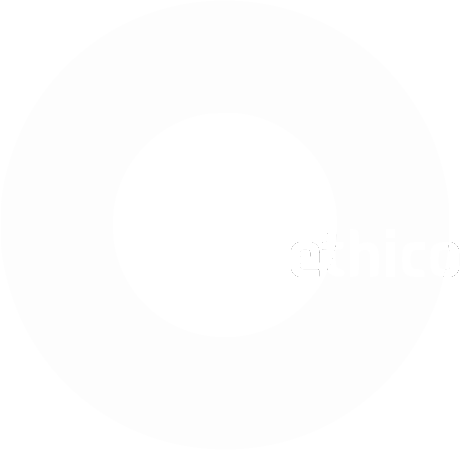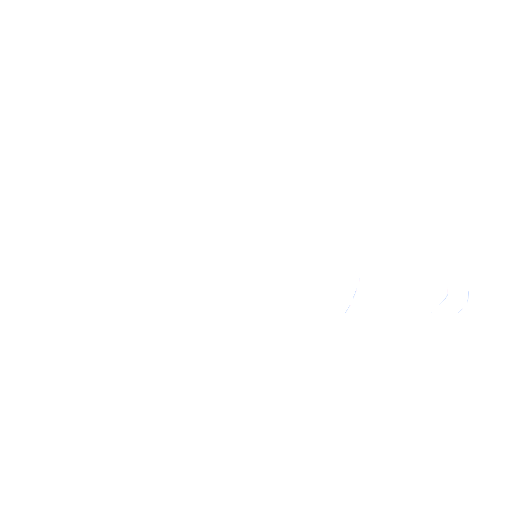Table of Contents
Playoff Setup
You must follow the sequence as outlined here. The playoff schedule cannot be updated once match play has started.
Setup
| Playoff name | If you selected “Division” playoffs, make sure each of the playoffs in the same season has a different name, e.g. Division A, Division B, … |
|---|---|
| Playoff bracket | Championship: no brackets, all teams participate in the same playoffs |
| Championship A: upper bracket playoffs | |
| Championship B: lower bracket playoffs | |
| Division: teams within same division participate in division playoffs | |
| Type of playoff | Regular single elimination playoffs with consolation match (match for 3rd place) |
| Regular single elimination playoffs without consolation match | |
| “within division then division winners” playoffs with consolation match | |
| “within division then division winners” playoffs without consolation match | |
| “AFL-style” playoffs with consolation match | |
| “AFL-style” playoffs without consolation match | |
| Number of teams | Number of teams in the playoffs. Must match the number of assigned teams for the playoffs. |
| Round # date | Date of playoff round # |
- Choose your playoff preferences, then Save.
Assign Teams
- Check the teams which participate in this playoffs, then Save.
Schedule
- Once the teams are assigned, the schedule populates automatically for the 1st round, depending on the playoff type chosen.
- Tap Reset Pairings to remove the generated schedule and enter a manual schedule. This can only be done, as long as no matches have been played in round 1.
- Tap Save & Close to finish, or Save and then Close.