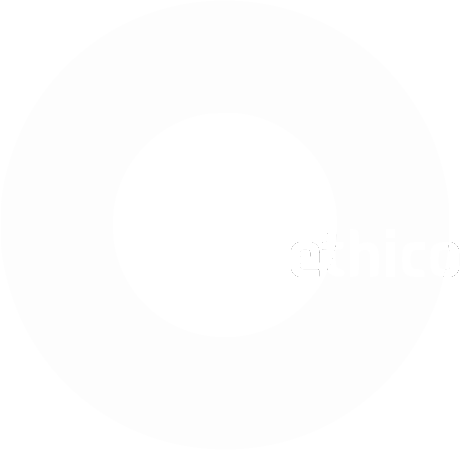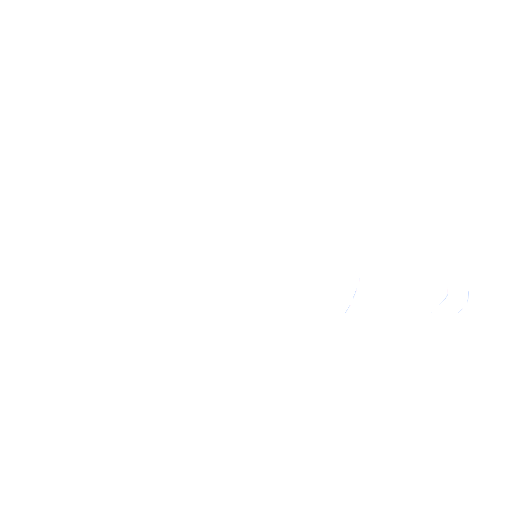Table of Contents
League Edit Match
This view provides the overview of all season matches to edit.
Enter or Edit Match
- Teams are sorted in alphabetical order.
- Click Edit for the match to enter (row: your team, column: week of play) if no match information has been entered yet, or the number displayed in the week of play to make modifications to the data already entered, such as updating Unknown Players, or adding special game information. Matches for which you have permission to modify link to the match edit form, others are for information only and display in white color.
- Enter the players' names for both teams and for each game, then assign the winner for each game.
- After all information is entered, click Enter to save the match.
Identify week of play
- Move with the mouse over a week number to display the date of that week. Move out to remove the date display.
- Tap on a week number to display the date of that week. Tap the same week number again to remove the date display.
- Note that your league might have a different color theme.
Ranking Order
Teams are ranked in alphabetical order.