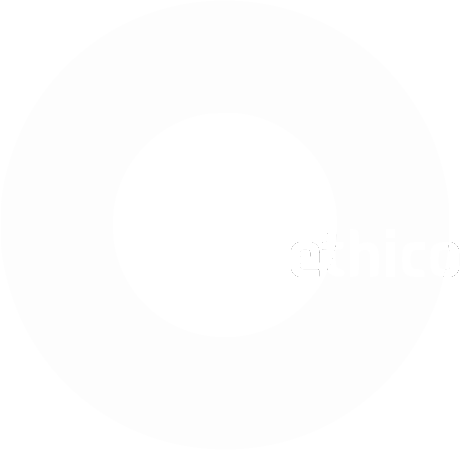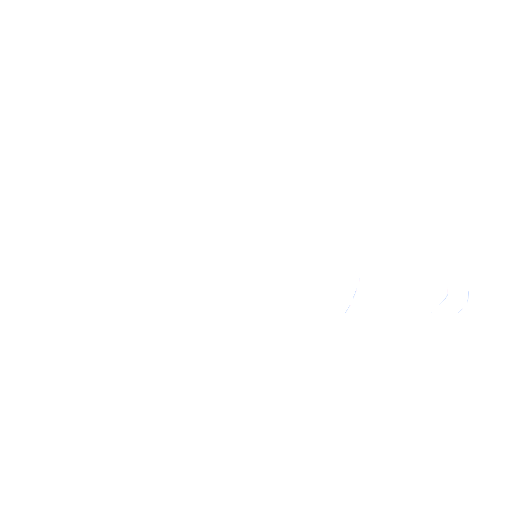Team Edit
Create new teams or edit an existing team.
Edit
- Tap New to add a new team.
- Modify Team names, then tap Save or Save & Close when done.
- For consistency with previous season data, teams cannot be deleted.
- New teams should not be created by renaming a non-active team, as this will lead to inconsistent team history data.
- Renaming a team affect the active season only. When setting up a new season, make the season active before renaming teams for the new season.
- The second column contains the full team name, which includes the venue the team is playing for. Assignment of teams to venues is done in Season Edit. Change assignment for new season after the season has been made active.
- End this activity before making changes with Cancel, or after making changes with Close.
Create new teams before making the season active. Rename teams or assign teams to venues after making the season active.