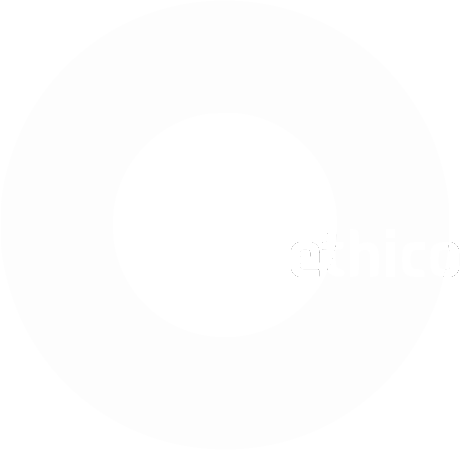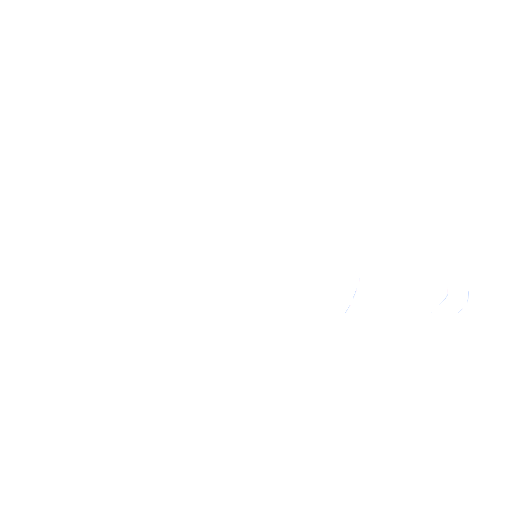Table of Contents
League Ratings
This view provides the current ratings of the teams.
Identify week of play
- Move with the mouse over a week number to display the date of that week. Move out to remove the date display.
- Tap on a week number to display the date of that week. Tap the same week number again to remove the date display.
- Note that your league might have a different color theme.
Ratings explained
The Ratings League view or, if your league is divided into Divisions, the Ratings Division view show the total of player ratings gained or lost per team per week played. The last column Matches shows the equivalent to match points won where the team as a whole gained rating points, which in most cases is different from the actual won matches. For example, a weak team can gain rating points when playing a stronger team even if they lose. In this view, a (positive) rating gain of the weaker team would add to the match points even if they lost the match.