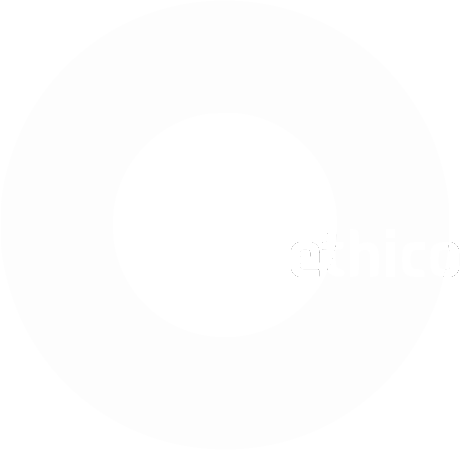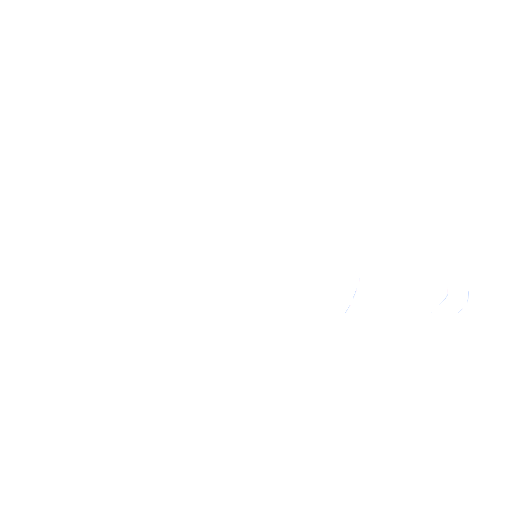Trace:
Differences
This shows you the differences between two versions of the page.
| Next revision | Previous revision | ||
| en:help:site:match-edit [2020/04/24 23:00] – created - external edit 127.0.0.1 | en:help:site:match-edit [2023/01/05 14:35] (current) – [Good to know] bco | ||
|---|---|---|---|
| Line 4: | Line 4: | ||
| ===== Enter or Edit Match ===== | ===== Enter or Edit Match ===== | ||
| - | * Enter the players' | + | * Enter the players' |
| + | * If your league plays frames (racks, legs) enter the frames won for each player and game | ||
| + | * Assign | ||
| * After all information is entered, click <span btngreen> | * After all information is entered, click <span btngreen> | ||
| * The date of match play is preset following the season' | * The date of match play is preset following the season' | ||
| Line 22: | Line 24: | ||
| * Player ratings are automatically updated when the match is saved, there is no need to recalculate the season data, except if you enter or modify the match after players of the involved teams have played additional games, for example in tournaments. | * Player ratings are automatically updated when the match is saved, there is no need to recalculate the season data, except if you enter or modify the match after players of the involved teams have played additional games, for example in tournaments. | ||
| * Enter the date of match play if the match was not played on the scheduled date. | * Enter the date of match play if the match was not played on the scheduled date. | ||
| - | <if frames>1 || user=bco> | + | * If you entered a game winner by mistake, for example when the game has not been played yet, you can remove it by clicking or tapping 3 times within one second on the game win input box or by right-click (context menu) to that input box. |
| + | <if frames=1 || user=bco> | ||
| * In a multi-frame game there are 2 input boxes per team per game, one to enter frames, and one to enter games. | * In a multi-frame game there are 2 input boxes per team per game, one to enter frames, and one to enter games. | ||
| </if> | </if> | ||