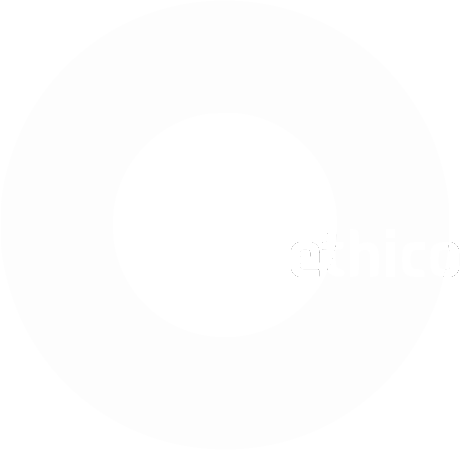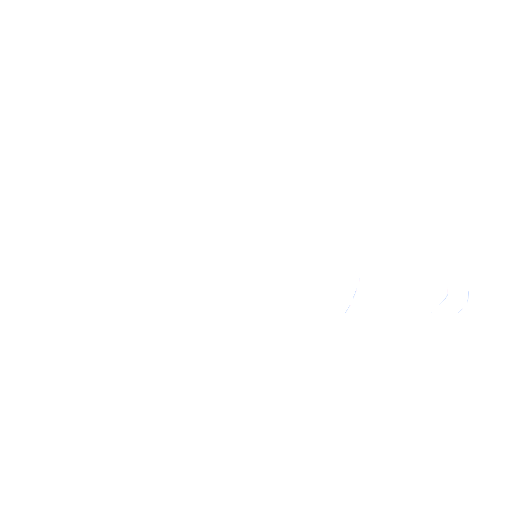Trace:
Differences
This shows you the differences between two versions of the page.
| Both sides previous revisionPrevious revision | |||
| en:help:admin:season-setup [2023/12/14 21:06] – [Import Schedule] bco | en:help:admin:season-setup [2023/12/14 21:07] (current) – [Import Player Schedule] bco | ||
|---|---|---|---|
| Line 92: | Line 92: | ||
| - Use the word " | - Use the word " | ||
| - Tap <span btnwhite> | - Tap <span btnwhite> | ||
| - | - Once you have checked for an error free schedule file, tap <span btnwhite> | + | - Once you have checked for an error free schedule file, tap <span btnwhite> |
| - Tap <span btnwhite>< | - Tap <span btnwhite>< | ||
| <span orange> | <span orange> | ||