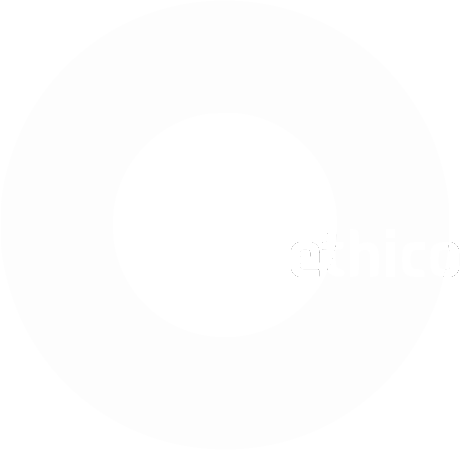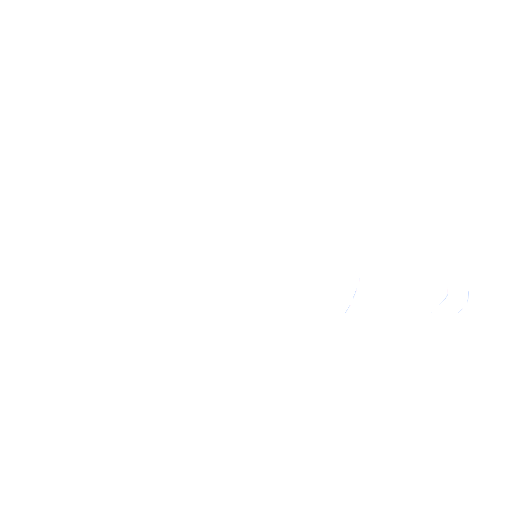Player Game History
Show the game history for the selected player.
Display Player Game History
- Display for the current and the year before the current calendar year is preset.
- Select the year range for which the player history is displayed, then tap Load History.
- Note that only those years are selectable, in which the player played at least one game.
| Column Name | Information |
|---|---|
| Date | Date of game played |
| Game | Indicates the game number in the match. Clicking the game number takes you to the match view when this game was played. |
| Player / Opponent | Clicking the player name takes you to the player statistics view, which shows the statistics at the end of the season when the match was played. There is no link for the player for whom you view the game history, click Back instead to go back to the statistics view. |
| Team | Clicking the team name takes you to the team statistics view, which shows the statistics at the end of the season when the match was played. |
| Win | Indicates the game win. |
| Rating | Rating the player achieved after having played the game. |
| Run | Indicates that the player achieved one of the special games below. Note that different special games might have been honored in different seasons. |